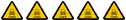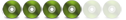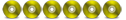You can view the codes and see the sequence of their implementation from top to bottom, and delete and modify what suits your request. Also, while reading the codes, you can learn from them easily. What is important is that you actually begin the first steps of learning in order to adapt the codes to what is appropriate for your project.
Hi abood1987...abood1987 escribió: ↑29 Jun 2024 14:20You can view the codes and see the sequence of their implementation from top to bottom, and delete and modify what suits your request. Also, while reading the codes, you can learn from them easily. What is important is that you actually begin the first steps of learning in order to adapt the codes to what is appropriate for your project.
Precisely what you indicate is what I try to do, but I can't, since it refers to the combobox and label and I get confused