Hola a todos...
Tengo este duda existencial, que no me deja tranquilo...
1) La idea es que al presionar el botón en el proyecto (ams), primero verifique si el "Windows Media Player" se está ejecutando (wmplayer.exe),
si es así, que lo MAXIMIZE o lo MUESTRE (pantalla activa).
2) Pero si no está ejecutado, que se ejecute buscando la ruta de instalación correcta (depende la versión de Windows):
x86 = "C:\\Program Files\\Windows Media Player\\wmplayer.exe"
x64 ="C:\\Program Files (x86)\\Windows Media Player\\wmplayer.exe"
Tengo este código que está en un Xbutton (OnClick) el cual funciona perfecto:
Ahora, cuando necesito hacer lo mismo pero con el "VLC Media Player" (usando el mismo código y sólo cambiando la ruta y el ejecutable), genera error y se abre "18 veces" el VLC Media Player (18 ventanas) al mismo tiempo.
A) Por qué sucederá eso?
B) Como se puede resolver el problema para que funcione el VLC... alguna solución?.
Agradezco su apoyo en esto.
Tengo este duda existencial, que no me deja tranquilo...
1) La idea es que al presionar el botón en el proyecto (ams), primero verifique si el "Windows Media Player" se está ejecutando (wmplayer.exe),
si es así, que lo MAXIMIZE o lo MUESTRE (pantalla activa).
2) Pero si no está ejecutado, que se ejecute buscando la ruta de instalación correcta (depende la versión de Windows):
x86 = "C:\\Program Files\\Windows Media Player\\wmplayer.exe"
x64 ="C:\\Program Files (x86)\\Windows Media Player\\wmplayer.exe"
Tengo este código que está en un Xbutton (OnClick) el cual funciona perfecto:
Código: Seleccionar todo
file_to_check_for = "wmplayer.exe";
processes = System.EnumerateProcesses();
for j, file_path in pairs(processes) do
file = String.SplitPath(file_path);
if (String.Lower(file.Filename..file.Extension)) == file_to_check_for then
dResult = Window.Show(Application.GetWndHandle("wmplayer.exe"));
else
File.Open("C:\\Archivos de programa\\Windows Media Player\\wmplayer.exe");
end
endCódigo: Seleccionar todo
file_to_check_for = "vlc.exe";
processes = System.EnumerateProcesses();
for j, file_path in pairs(processes) do
file = String.SplitPath(file_path);
if (String.Lower(file.Filename..file.Extension)) == file_to_check_for then
dResult = Window.Show(Application.GetWndHandle("vlc.exe"));
else
File.Open("C:\\Program Files\\VideoLAN\\VLC\\vlc.exe");
end
endB) Como se puede resolver el problema para que funcione el VLC... alguna solución?.
Agradezco su apoyo en esto.
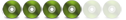

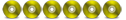

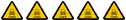


 .
.